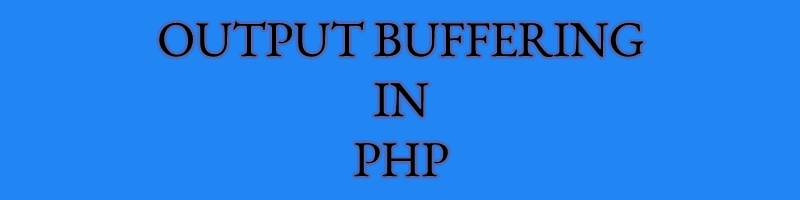Table of Contents
Introduction
Output buffering in PHP is a technique that allows you to capture and manipulate the output generated by a script, instead of immediately sending it to the browser.
By default, PHP sends output to the browser as soon as it is generated by the script. However, with buffering, you can capture the output in memory and manipulate it before sending it to the browser.
This technique is particularly useful in situations where you need to modify or manipulate the output before it is sent to the user. For example, you may want to modify the HTML output to add additional content, or you may want to compress the output to reduce the size of the data being sent over the network.
In PHP, you can start output buffering using the ob_start() function, which turns on buffering. Once buffering is turned on, all output generated by the script is stored in memory instead of being immediately sent to the browser. You can then manipulate or modify the output using a variety of functions, such as ob_get_contents() and ob_end_clean(), which allow you to retrieve the output or discard it.
Finally, when you are ready to send the output to the browser, you can use the ob_flush() function to send the buffered output to the browser and turn off output buffering using ob_end_flush().
When to use?
Output buffering is used in PHP in various scenarios, such as:
- Manipulating output: Output buffering is commonly used to manipulate the output generated by a PHP script before it is sent to the browser. By capturing the output in a buffer, you can modify or manipulate it using PHP functions, and then send the modified output to the browser.
- Reducing network traffic: Output buffering can be used to reduce network traffic by compressing the output before sending it to the browser. This can help to speed up page load times and reduce bandwidth usage.
- Streaming large files: Output buffering can be used to stream large files to the browser. By turning on output buffering and flushing the buffer periodically, you can stream the file to the browser without using too much memory.
- Caching: Output buffering can be used to cache the output generated by a PHP script. By storing the output in a buffer, you can avoid running the same expensive computations or database queries multiple times.
- Debugging: Output buffering can be used for debugging purposes. By capturing the output of a script in a buffer, you can inspect the output to identify any errors or issues in the script.
Overall, output buffering is a useful technique in PHP that provides more control over the output generated by a script and can improve the performance and efficiency of your PHP applications.
Examples
Below are some examples of using output buffering in PHP:
Manipulating Text
<?php
ob_start();
echo "Hello, world!";
$output = ob_get_contents();
ob_end_clean();
$output = str_replace("world", "there", $output);
echo $output;
?>
In this example, we use output buffering to capture the output generated by the echo statement and store it in a variable $output. We then manipulate the output by replacing the word “world” with “there” using the str_replace() function, and then print the modified output to the browser.
Reducing network traffic
<?php
ob_start("ob_gzhandler");
echo "Lorem ipsum dolor sit amet, consectetur adipiscing elit. Sed condimentum libero eu ex semper, id dignissim velit pretium.";
ob_end_flush();
?>
In this example, we use the ob_gzhandler function as the output buffer handler to compress the output generated by the echo statement. This can help to reduce network traffic by sending a smaller amount of data to the browser.
Streaming large files
<?php
$file = fopen("largefile.txt", "rb");
ob_start();
while (!feof($file)) {
echo fread($file, 8192);
ob_flush();
flush();
}
fclose($file);
ob_end_clean();
?>
In this example, we use output buffering to stream a large file to the browser. We use the fread() function to read the file in chunks of 8192 bytes, and then use ob_flush() and flush() to send the buffered output to the browser in smaller chunks, rather than waiting for the entire file to be loaded into memory.
Caching
<?php
$cache_key = "cache_" . $_SERVER['REQUEST_URI'];
if (apc_exists($cache_key)) {
echo apc_fetch($cache_key);
} else {
ob_start();
// Generate output
$output = ob_get_contents();
apc_store($cache_key, $output, 3600); // Cache output for 1 hour
ob_end_flush();
}
?>
In this example, we use output buffering to cache the output generated by a PHP script using the APC caching extension. We check if the output is already cached using the apc_exists() function, and if so, retrieve the cached output using apc_fetch(). If the output is not cached, we use output buffering to generate the output and store it in the cache using apc_store().
These are just a few examples of how you can use output buffering in PHP to manipulate, compress, and cache output, as well as to stream large files.