Table of Contents
Program
Below is the QBASIC program to calculate the total surface area of a hemisphere.
REM Program to find total surface area of hemisphere
CLS
INPUT "Enter the radius: "; r
tsa = 3 * 3.14 * r ^ 2
PRINT "Total Surface Area of a hemisphere is: ";tsa
ENDOutput
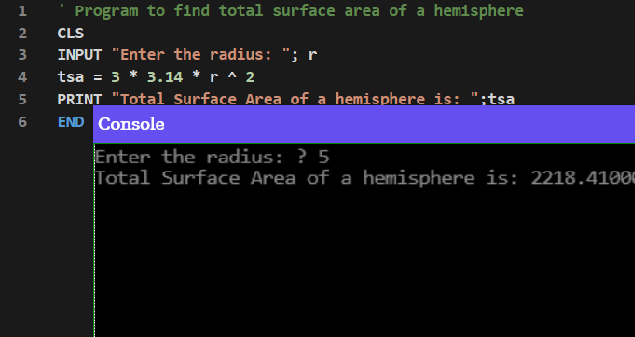
Explanation
Let’s first see the formula: tsa = 3 * pi * r ^ 2, where the value of pi is 3.14. So, we can determine the total surface area of any hemisphere by taking the radius of the hemisphere from the user and multiplying the value of pi by 3 and the radius of the hemisphere raised to the power of 2.
More Programs
https://thinkshare.one/learn/programming/qbasic/
